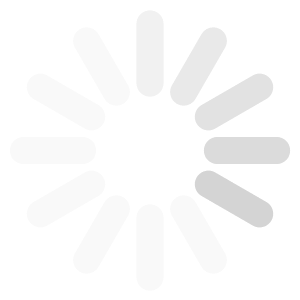Tutorials
PheWAS - phenome-wide association study
PheWAS identifies the potential associated phenotypes of a gene of interest in a selected phenome. Phenomes may either be a large collection of classic clinical phenotypes, metabolites, or expression data sets.
To perform PheWAS, select "PheWAS" under the "Analysis" option, and then choose the phenome of interest from the list of "Data Source". The top data source "Phenotype" includes roughly 5,000 classic traits. Most other data sources are from eQTL transcriptome studies. Enter the gene of interest in the "Gene Symbol" box; the Manhattan plot to the right will summarize the linkage of phenotypes or expression traits with the genetic variants around the gene you entered. The table under the plot shows the detailed p values and phenotype names and categories. The detailed information for each phenotype can be visualized through hovering over the dots in the plot.
ePheWAS - expression-based phenome-wide association study
ePheWAS identifies the phenotypes associated with the transcript or protein expression level of the gene of interest in the clinical phenome.
To perform ePheWAS, select "ePheWAS" under the "Analysis" option, and then choose the tissue(s) of interest from the list of "Data Source". The significance threshold will be automatically adjusted based on the number of tissues selected. Enter the gene of interest in the "Gene Symbol" box; the Manhattan plot to the right will summarize the association between clinical phenotypes and the expression levels of the gene you entered. The table under the plot shows the detailed p values and phenotype names and categories. The detailed information for each phenotype (corresponding tissue and phenotype details) can be visualized through hovering over the dots in the plot.
Mediation Analysis
Mediation analysis makes use of trans-QTLs of a gene of interest to identify the mediator (which has a cis-QTL, coinciding with the trans-QTL of the dependent variable) between the independent variable (here the trans-QTL) and the dependent variable (gene with a trans-QTL).
To perform mediation analysis, select "Mediation Analysis" under the "Analysis" option, and then choose the data set of interest from the list of "Data Source". Enter the gene of interest in the "Gene Symbol" box; the mediation plot to the right will show the potential mediators of the input gene, revealed by the drop of the QTL LOD score of the target gene. The table under the plot shows the detailed LOD values and gene symbols. The detailed information for each gene can be visualized through hovering over the dots in the plot. The genetic position of the input gene is indicated by a red triangle. The genetic position of the trans-QTL is indicated by a vertical dashed line.
Reverse-mediation Analysis
Reverse-mediation analysis is in one way the reverse approach of mediation analysis. Instead of starting the analysis from a gene with a trans-QTL, reverse-mediation analysis focuses on a gene with a cis-QTL (the cis-QTL is the independent variable and the gene serves as the mediator), and looks for other genes (dependent variables) that are mediated by the input gene.
To perform reverse-mediation analysis, select "Reverse Mediation Analysis" under the "Analysis" option, and then choose the data set of interest from the list of "Data Source". Enter the gene of interest in the "Gene Symbol" box; the reverse-mediation plot to the right will reveal the potential mediated targets of the input gene, identified by the significant drop in their QTL LOD scores in the plot. The table under the plot shows the detailed LOD values and gene symbols. The detailed information for each gene can be visualized through hovering over the dots in the plot. The genetic position of the input gene is indicated by a red triangle. The genetic position of the cis-QTL is indicated by a vertical dashed line.